How to Apply the Custom Turret Label
Custom Turret labels are easy to apply. If you follow the instructions below your label should line up properly and stick extremely well to your factory turret.
1. Make sure your turret is clean of all dirt and any grease or oils.
2. Starting with the side opposite from your zero (on most scopes it’s the left edge of the label) partially remove the adhesive backing (about half way)
3. Line up the tall vertical line to the zero on your factory turret and the bottom edge of the label with the bottom edge of the turret. Stick the edge of the label on and slowly apply it around the rest of the turret.
4. Constantly check to make sure the label is sticking and is level with the bottom edge of the turret. If it looks like it’s going slightly up or down on the turret make sure you adjust it as you go or it will not line up properly when it overlaps itself.
5. As you are rotating the label around the turret keep peeling the adhesive backing off until you have made a full circle and the adhesive backing is fully removed. At this point, the application of your label should be complete.
Note: Never touch the sticky side of the label with your fingers, especially on the final edge that overlaps with the starting edge. This may cause it to not adhere properly. Try not to lift the label off once it is stuck on, this may also cause adhesion problems.
How to Measure for a Custom Turret Label using a caliper
Our data base of scopes is continually growing. Chances are we have you scope in our data base, but if not, here’s how to measure your turret using a caliper.
1. Measure the diameter in inches to the 3rd decimal.
- This measurement is the most critical to making an accurate Turret Label make sure there is no play in the turret and that the caliper is tight to the sides of the turret.
2. Measure the height in inches to the 2nd decimal.
- Only measure the height you want the label printed….NOT the total height of the turret.
The other information we will need about your scope is…
1. The click value of your scope in minutes of angel (MOA)
2. The number of clicks per one revolution of the turret.
3. The direction of rotation for an upward impact (counter clockwise or clockwise)
How to Measure for a Custom Turret Label using the CTS measuring tool
Our data base of scopes is continually growing. Chances are we have you scope in our data base, but if not, here’s how to measure your turret using a Custom Turret Systems measuring tool.
1. Starting with the wide end of the CTS Tool, use a small piece of scotch tape and tape the end to the turret.
- Make sure the CTS tool is perfectly horizontal to the turret.
- Note: with some turrets it is easier to measure with the turret upside down resting the CTS Tool on the lip of the turret.
2. Wrap the CTS tool around your turret.
- Make sure the bottom edge meets perfectly back up with its self.
3. PULL TIGHT making sure there is no slack in the CTS Tool.
- Using the white vertical line to as your gauge to measure the diameter.
- Make sure you measure to the nearest HALF of a hash mark.
4. Using the height markings on the CTS Tool measure the height of the turret.
- Only measure the height you want the label printed….NOT the total height of the turret)
- Make sure you measure to the nearest HALF of a hash mark.